 |  |



 |  |


 |  |

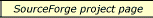


 |  |  |
 |  |  |
 |  |
|
 |  Main Main |  |
 |  Spirit Spirit |  |
 |  |  |
 |  |  |
 |  |
|
 |  Overview Overview |  |
 |  URI matching URI matching |  |
 |  Accessing Insight content Accessing Insight content |  |
 |  |  |
 |  |  |
 |  |
|
 |  URLs URLs |  |
 |  |  |
 |  |  |
 |  |
|
 |  Overview Overview |  |
 |  |  |
 |  |  |


Spirit subsystem manages Human-Computer Interaction.
Content deliveryAny content stored in Insight can (virtually) be delivered in any binary form, e.g. transforming Docbook-compliant XML into navigable HTML.
Easy scripting for dynamic pagesDynamic pages can be generated. They can include queries to Insight server, using bundled libraries of XML dynamic tags, known as Logicsheets.
| Dynamic pages open possibilities for navigation features, statistics on Quizzes, workflow features, etc. |
Taking advantage of scripting features described above, Spirit provides a default content administration interface.
What it is
Spirit is a Cocoon application.
Technically speaking, it is made of several parts :
Tomcat and Cocoon are bundled in Shaman distribution, and configured automatically for running Spirit subsystem.
Technical Use cases
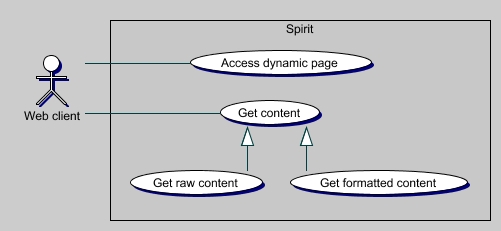
The Use Cases shown above are abstract Use Cases. For a given configuration of Shaman, support to a particular content format may be added. This will require a pipeline definition in the Sitemap, and, optionally, addition of style-related stuff like XSLTs.
Adding a new XSP follows the same way : the XSP file is added into Spirit Webapp directory, and the Sitemap udpated accordingly.
