 |  |



 |  |


 |  |




 |  |  |
 |  |  |
 |  |
|
 |  Main Main |  |
 |  Architecture Architecture |  |
 |  |  |
 |  |  |
 |  |
|
 |  Tests Tests |  |
 |  Components Components |  |
 |  Security Security |  |
 |  Clustering Clustering |  |
 |  |  |
 |  |  |


This document focuses on regression tests, which are
an essential part of Shaman development. The intend is to allow
the whole system to be tested with a single click in an IDE.
It does not cover performance tests, or other kind of tests.
Shaman relies on JUnit regression test framework. JUnit offers a structure for describing and running tests, which can be unit tests, or integration tests as well.
The build script mentioned several times is
the main Ant script of the project :
$SHAMAN_HOME/src/build/build.xml.
Unit tests, for in-process, non-visual implementations, do not cause
structural problems most of time. Integration tests, with several
servers running in different JVMs, generate more requirements :
This leads to define a test lifecycle as follows :
This can be expressed with the following state diagram
(See
ServerController).
All source files of the test framework implementation are located
in $SHAMAN_HOME/src/junit. Most of them are located
in fr.paris5.shaman.system package.
See javadoc for more details.
fr.paris5.shaman.SingletonMap
The fr.paris5.shaman.SingletonMap makes possible
to keep real Singletons even with JUnit's class
reloading. See Shaman Javadoc and JUnit documentation for more
detail.
The
ServerTestSupport class encapsulates the behavior
described above. It also avoids to inherit from a base class.
This is especially useful when using JUnit-related frameworks,
which require to inherit from a particular class.
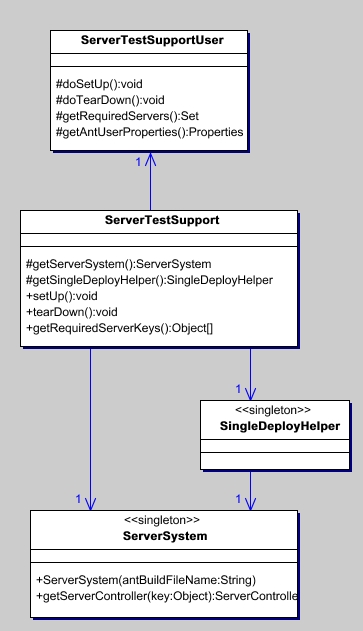
The
ServerTestSupportUser class is intended to be
subclassed by classes which need to use a
ServerTestSupport. It allows the
ServerTestSupport to access to methods which
would be declared virtual if the
ServerTestSupport could be the base class. Instead
of it, the ServerTestSupportUser delegates their
call to the test class. The test base class should also delegate
its setUp and tearDown methods
implementation to the ServerTestSupport instance
it owns.
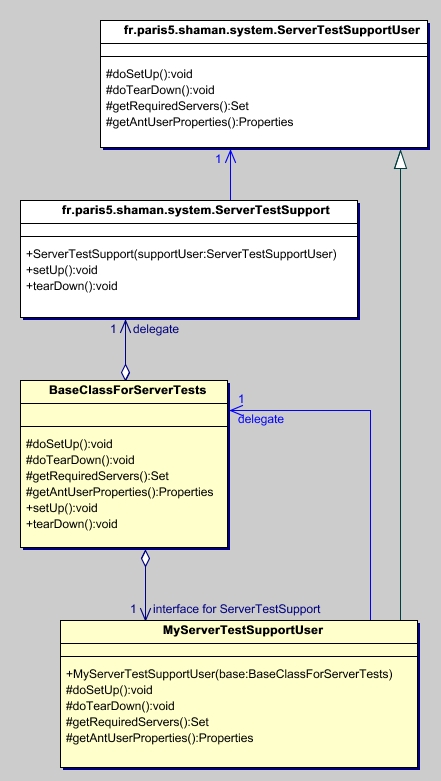
The doSetUp and doShutDown methods of the
test class are called, respectively, after and before the
ServerTestSupport ran its own setUp
and shutDown methods.
The getRequiredServers method returns a set of
ServerKeys instances. ServerKey is an
enumeration class for {SPIRIT, LEGEND, INSIGHT}.
The getAntUserProperties method allows to specify
properties (in addition to properties defined in the script itself)
passed at the command startup.
See following classes source code for better understanding :
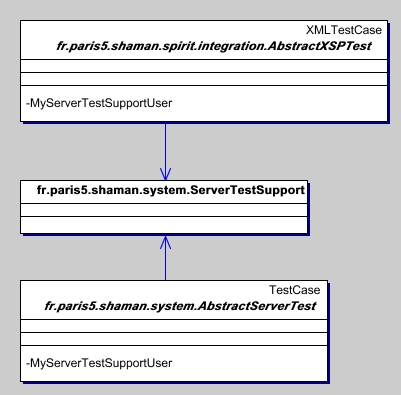
Calls all build / deploy targets. It is called at each
startup, but an internal flag takes care of executing only once.
The SingleDeployHelper is made a Singleton
through the fr.paris5.shaman.SingletonMap.
Handles several
ServerControllers, one per server.
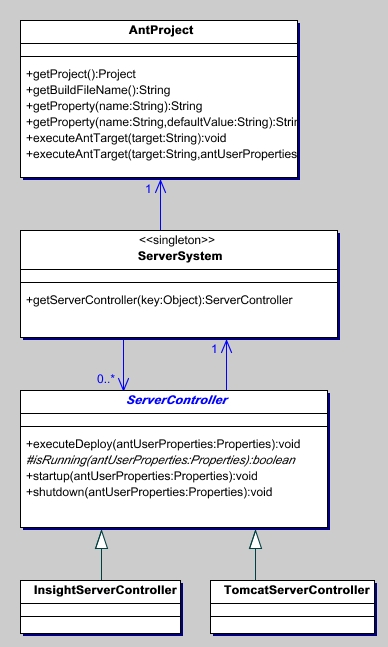
Manages the state of one server. It is an abstract class, since knowing if the server is down or up is made in a different way, depending of the server type.
The diagram below describes the states of one
ServerController instance :
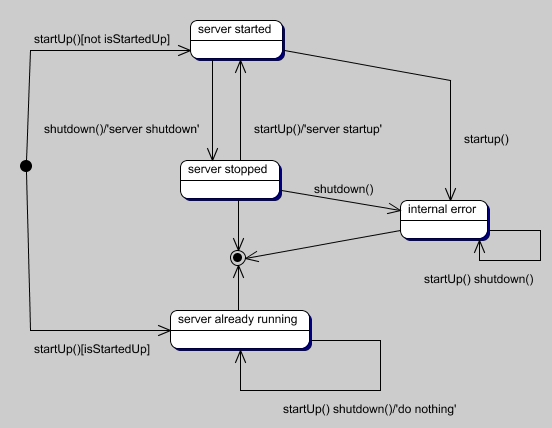
Allows to create an Ant Project handling build file. It is used
each time a script target is being called.
It also gives access to (expanded) build script properties.
Provides a default implementation for tests requiring at least one server to be up.
Implementation tricksSingletons
SingleDeployHelper and ServerSystem are
meant to be Singletons. Usually, Singletons in Java are implemented
with static variables. The problem is that JUnit may reload test
classes at any time, making a Singleton being instantiated more
than one. The fr.paris5.shaman.SingletonMap class
takes care of keeping one Singleton instance per key, across
several ClassLoaders.
Ant documentation does not mention how Ant scripts can be called
from a Java program, without spawning an additional JVM instance.
Launching Ant in a separate JVM has several drawbacks :
tools.jar, and
$JAVA_HOME environment variable could happen.
A careful reading of Ant source code shows that an Ant target may be
ran using the org.apache.tools.ant.Project.executeTarget
method. Specifying user properties for a given target requires to
instantiate the org.apache.tools.ant.taskdefs.Ant
command.
Refer to fr.paris5.shaman.system.AntProject
and fr.paris5.shaman.system.ServerController source
code for details.
| This has been tested with the bundled version of Ant 1.4.1, but seems compatible with Ant 1.5. |
The build script targets for deploying, starting and shutting down
servers must be named
deploy-<server_name>,
start-<server_name>,
stop-<server_name> respectively, where
<server_name> is the name given by
ServerKey.
